
120° DFoV Business Webcam
The MAXHUB UC W21 represents a new era of video quality with 4K Ultra HD clarity and a sensational wide angle design.
MAXHUB UC W21
BrochureThe UC W21 video conferencing webcam produces sharp Ultra HD video with brilliant color for a stellar meeting experience in small rooms.
The UC W21 wide-angle video conferencing webcam features a dual integrated set of omnidirectional mics and a pioneering built-in noise-cancellation algorithm. The camera detects audio up to 4 meters away and filters background noise for full room coverage of your workspace.
The UC W21 video conferencing webcam delivers incredible image quality, crisp visuals, and a sensational video experience. From low light to bright backlights, the HDR technology will always automatically adjust to make you look your best.
Advanced AI technologies, including face detection, adjust to the best framing solutions depending on the number of meeting participants and their location. Real-time close-up presentation and manual options allow everyone to get the focus they deserve.
Stick with the conferencing software you love. The W21 supports Zoom, Skype, Microsoft Teams and all the market leaders.
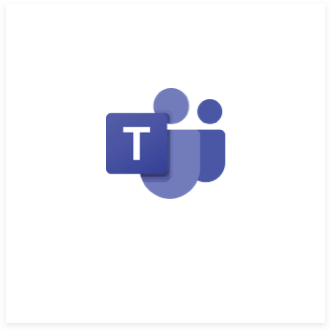
Microsoft Teams
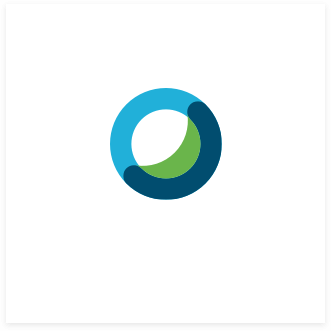
Cisco Webex
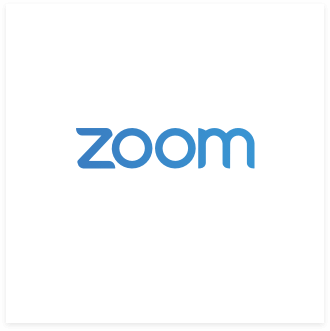
Zoom

Skype