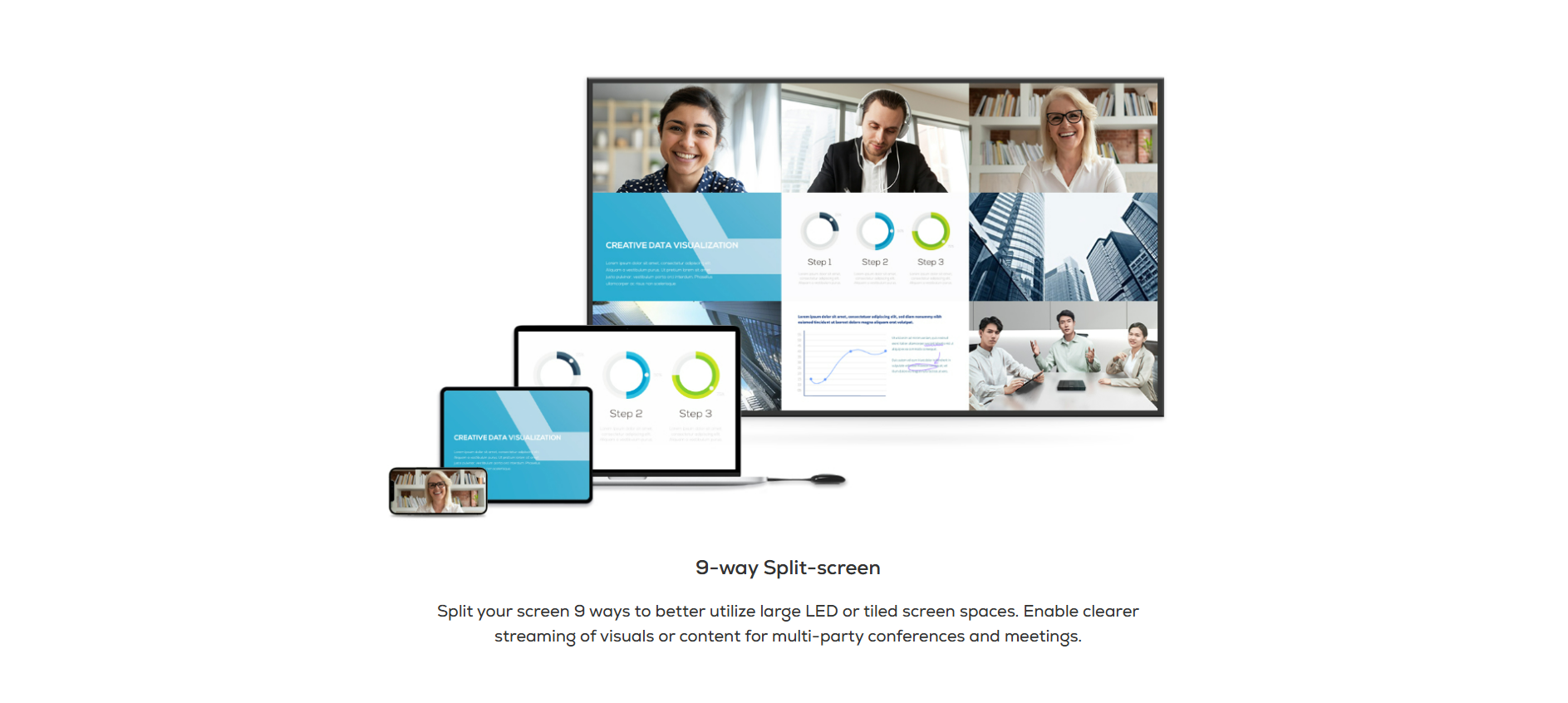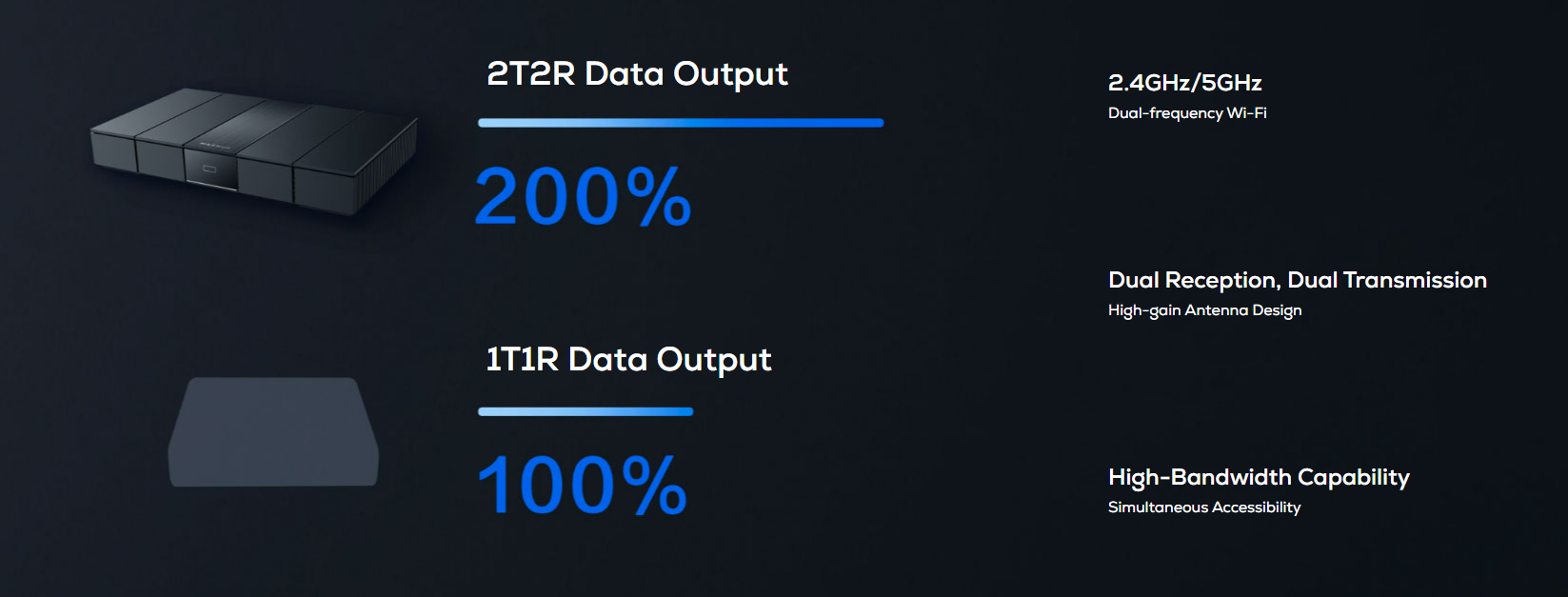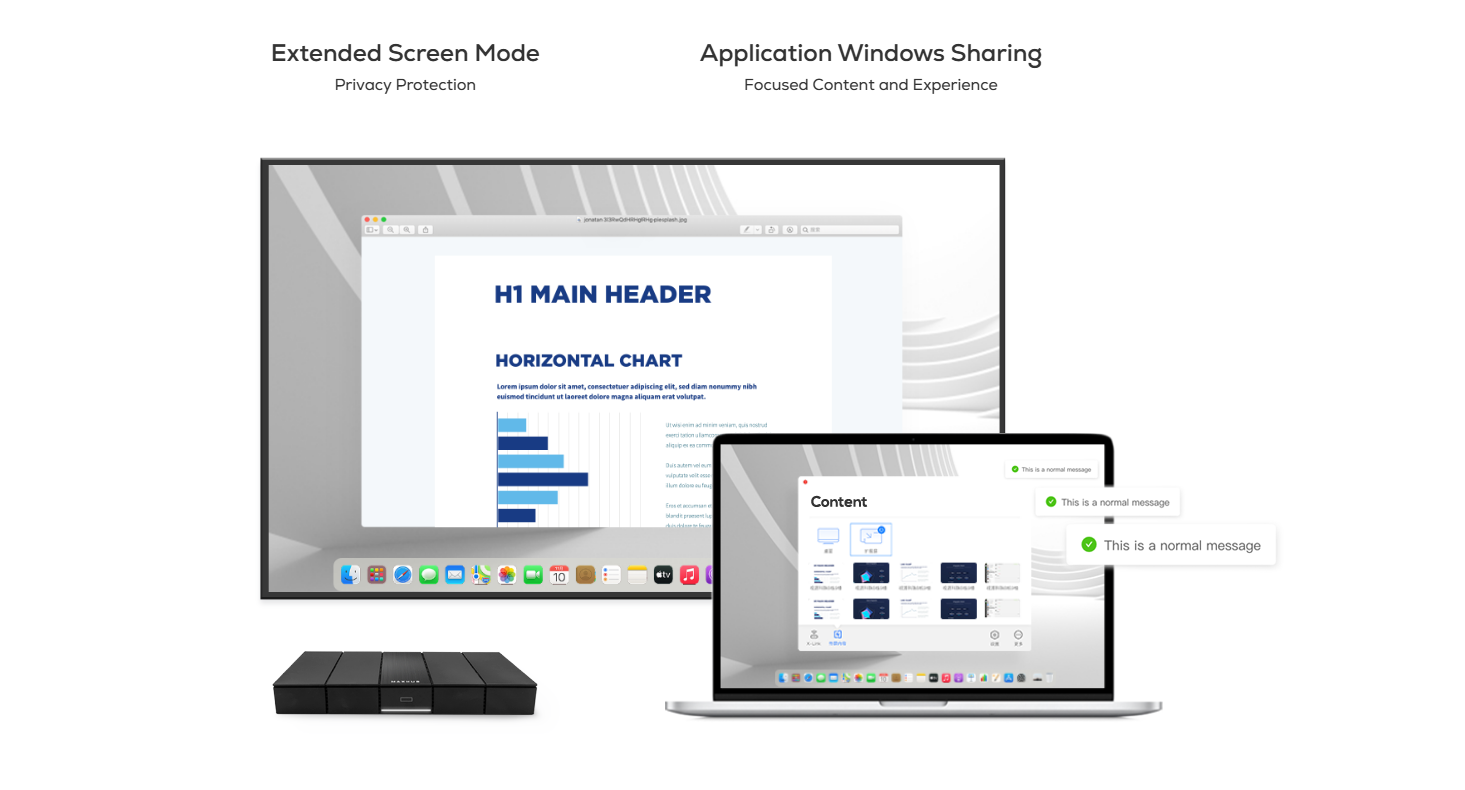*PC Compatibility: Supports Windows 7 and above, macOS 10.10 and above. Mobile and Tablet Screen sharing Compatibility: Supports Android 5.0 and above, iOS 9.0 and above.
Wireless Screen sharing requires MAXHUB Wireless Screen sharing Device or installation of MAXHUB Share App. MAXHUB Share supports Android 5.veMAXHUB interactive flat panel upon first use.
For computers, mobile devices, and tablets, screen sharing can be achieved by downloading the MAXHUB Share.
*Multi-screen Display: Supports simultaneous screen shaing of up to 9 screens/devices.
*One-click Easy Screen Sharing: For MAXHUB Wireless Screen sharing, the wireless screen sharing device needs to be paired with theMAXHUB interactive flat panel upon first use.
For computers, mobile devices, and tablets, screen sharing can be achieved by downloading the MAXHUB Share.
*0.15s Fast Screen Sharing: Results obtained from testing wireless screen sharing from an 11-inch MacBook Air to MAXHUB Screen Mirror Box in a MAXHUB lab environment, with no other interference.
*Traditional TV Connectivity: Requires HDMI interface for connecting TVs or projectors to the MAXHUB Screen Sharing Box. Simply connect via a cable.
*Wireless Screen Sharing Device: While not included, this can be purchased separately. Needs to be paired for first-time use.
*Extended Screen Mode: After installing the driver on the sender’s device, select Extended Mode for wireless screen sharing to use the large screen as a secondary display.
*Mainstream Conference Display Devices: Devices need to be equipped with an HDMI interface.